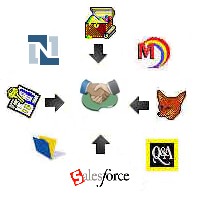
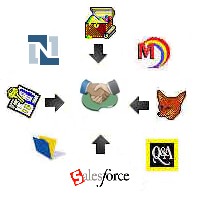
| Area | Question & Answer |
| Mapping | What your software can do in terms of mapping associations
between company, groups and contacts? This is a critical element for me –
want to minimize post-import work. We do conversions as a service, not software. It is too complex for most people to learn a new conversion software and be able to recognize anomalies. We do this every day, so it makes sense for us to do the conversion, then send the customer the finished database. Based on our experience of doing conversions since 1996, we map the fields to the logical best fit in the destination software. The customer only has to open the finished database and start using it. That's our goal. |
| Custom Fields |
How your software handles custom field creation. Not sure how you’d
layout the custom fields without having a conversation with me.
Our service creates custom
fields as they are needed. We lay them out in the order that they are in
the source software. in our case, the User Defined Fields (UDFs) will
appear in ACT! in the order they were in Outlook.
|
| Field Mapping |
>Can you describe
the desired mappings/associations? Can you call so you could react
real-time to the data and my comments and tell me what the mappings are
possible.
We take care of the field
mapping so the customer does not have to worry about it.
|
| Price |
How much would the
conversion cost?. If this single 15K dataset goes well, then I have
several others I’d like to discuss.
We base the cost on the number
of contact records, to make it easy
for use to give quotations. Here is our chart.
|
| Outlook | Is your pricing based on number of PST files provided? We have based our conversions on the number of contacts, according to our standard fee chart www.CICorp.com/prices#DataConversion |
| Outlook | If so, can the provided PST have multiple folders with
multiple associated custom forms? Yes, we can convert the data from multiple folders, or PST files, such as one for each user. We can create custom forms in ACT! to match the forms in Outlook as an add on service at an hourly rate |
| Outlook | If so, what would you need me to provide to you? I’d want
all custom fields to be transferred as is. We would need just the PST file(s). You can upload them to us with the instructions at www.ConvertInformation.com/upload |
| Outlook | Would I be able to provide a few requests along with the
PST? For instance, to add a column identifying the folder from which the
contacts came. Yes we can add a User Defined Field to record the name of the PST that the data originally came from. |
| Outlook Groups | Do categories automatically create groups? If so, great. Yes, we can create ACT! groups from the Outlook categories. |
| Excel | Do you also provide import services for data currently held
in Excel? If so, what is the cost for this service? We can also convert data from Excel in to ACT! We use the prices on our standard fee chart. Excel databases are generally simpler than CRM since they usually contain just contact data and user defined fields, rather than activities, history or notes. We always give a quote before conversion, so the customer knows what it will cost. |
| Conversion | Why are there SemiColons are in the Phone Field and no Phone
Extension?
|
We can help you overcome those pesky upgrade errors, such as
|
Error: "Conversion has been halted with the following
message: The process cannot access the file 'pre7actdb.adb' because it is
being used by another process." |