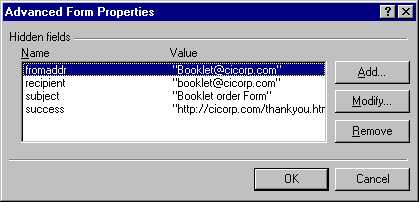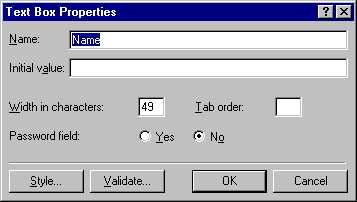
Step 1: Make the form (Sample)
You can use text boxes, radio buttons, and check boxes
Step 2: Name the controls or objects
Double click to open up every object.
Give it an appropriate name, for example Name
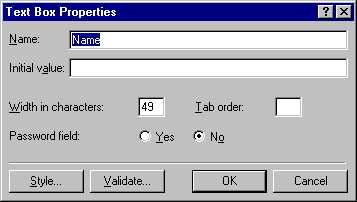
Step 3: Right click on form, then select Form Properties...
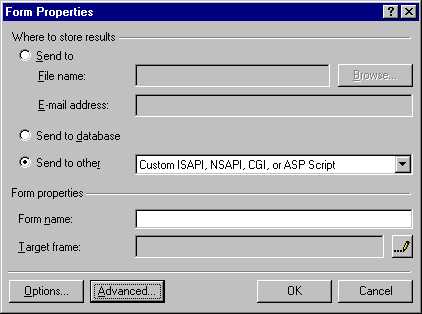
Step 4: Select Options..., and enter the following, then OK
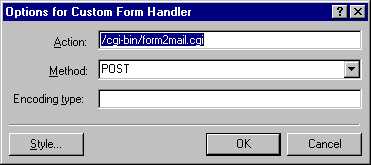
Step 5: Select Advanced..., and enter the following variables. Modify them for your particular situation, then OK