 1. The easiest way is to get
FreeCorder from Applian Technologies, a great contribution to the web.
1. The easiest way is to get
FreeCorder from Applian Technologies, a great contribution to the web.The Internet is a great force for Democracy, Justice, and World Peace.
But sometimes, videos are "removed by user" or "account closed" by the powers
that be.
For example:
The History Channel's video about "The Men Who Killed Kennedy"
Jesse Ventura's Conspiracy Theory episode on 9/11.
Fortunately, the Advanced Research Projects Agency (ARPA) designed the Internet to be based on redundancy and backups.
You can backup up videos, such as those on www.YouTube.com with the following steps, then post them again.
 1. The easiest way is to get
FreeCorder from Applian Technologies, a great contribution to the web.
1. The easiest way is to get
FreeCorder from Applian Technologies, a great contribution to the web.
* First intall the FreeCorder web site add on software from:: http://www.applian.com/freecorder4 (10.4 MB)
* Click Open or Run to install it.
* Then you are ready to copy any web site
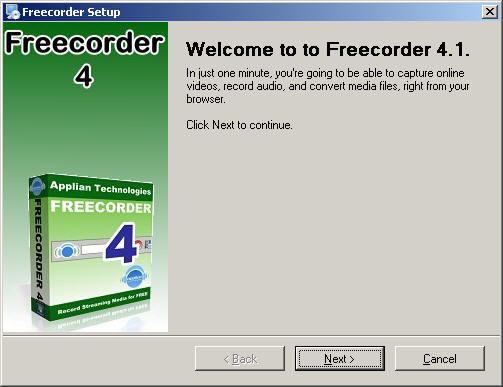
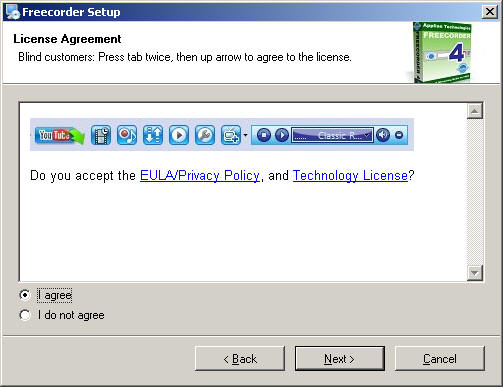
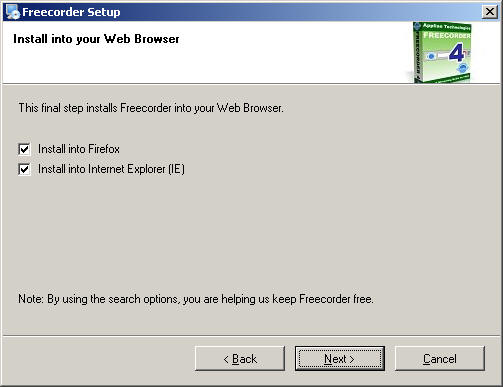
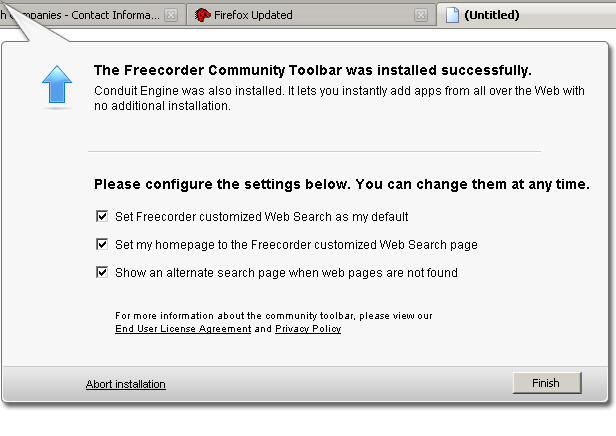
* Restart your browserTo use it
* Go to the web site you want to record, such as on YouTube
* Copy the URL
* Go to the web site
2. You can also find the files manually. When you watch a video, it gets stored in a temporary file in an obscure folder on your hard disk.
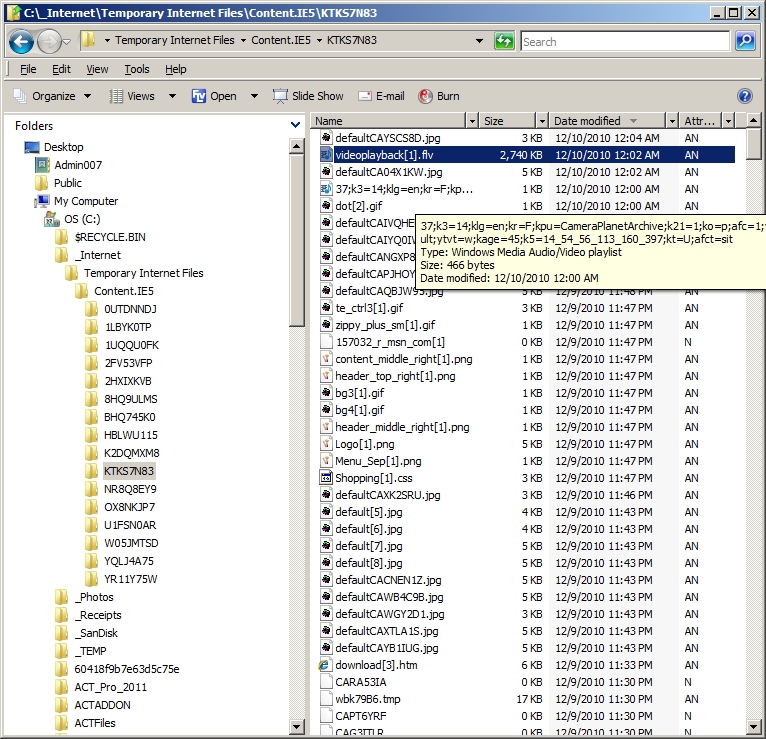
Also, there is FREE software to make this easy.
Add-ons for Firefox -> Extensions -> Video DownloadHelper (0.55 MB)
RTMP streams, of course, require additional effort.
(Youtube doesn't do RTMP at this point, so the first link will suffice.)
For playback, I recommend, VLC from www.VideoLan.org/VLC